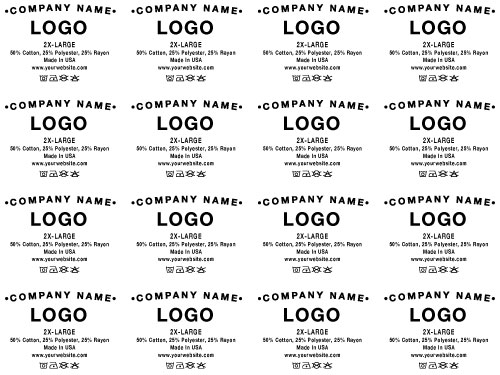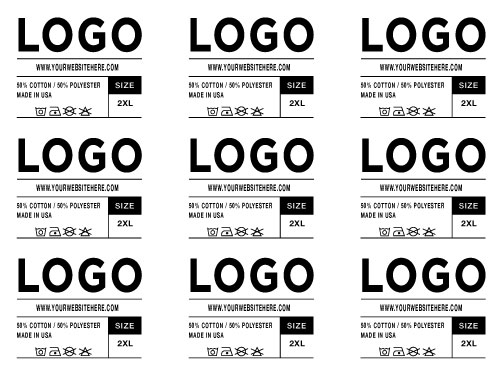Art Requirements
Important!!! Please Re-check Your Artwork Before Ordering
Full Color images are printed using Cyan, Magenta, Yellow and Black (CMYK) with an opaque white backing. Our Full Color option is recommended for complex graphics containing photographic elements or 4+ colors.
1. Send your artwork at the exact size that you want it to print.
If you select a 9″x6″ sheet, but upload an Artwork that is 8″x5″ or 9″X4″, we will print your Artwork at the size you uploaded (8″x5″ or 9″X4″). You are responsible for confirming your artworks size. If you need help, we can provide artwork services for an additional fee.

2. Check your line weights
For spot printing, all lines need to be a minimum weight of 1 pt. All negative spaces need to be a minimum thickness equivalent to 2 pts. Please note, process printing requires 3 pt positive for opacity on dark color fabrics.

3. Convert all text to outlines
Make sure your fonts are not “live fonts” they should be converted to Outlines, non-editable vectors.
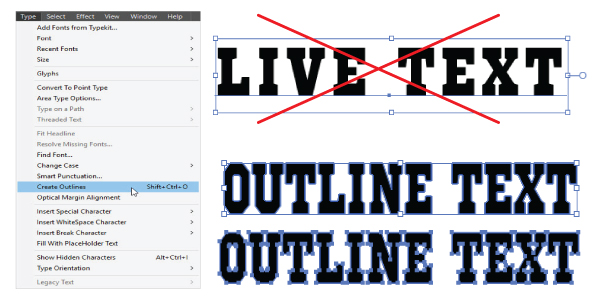
5. Use spot colors in your artwork to ensure accurate colors
Use a Pantone color book for reference. We recommend using Pantone Bridge CP for best results.
4. Save your art file in an acceptable format
Recommended file types: PDF, AI, EPS or PSD
Accepted file types: PDF, AI, EPS, PSD, JPG, PNG or TIFF
Please note that all files are reviewed to ensure they meet our internal printing specs for a quality reproduction of your artwork. Be sure you save your art as a CMYK Mode. Do not upload RGB artwork. If using Corel Draw, please save your file as a PDF before submitting.